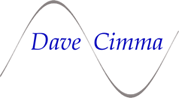 |
Arbitrary Pulse Generator |
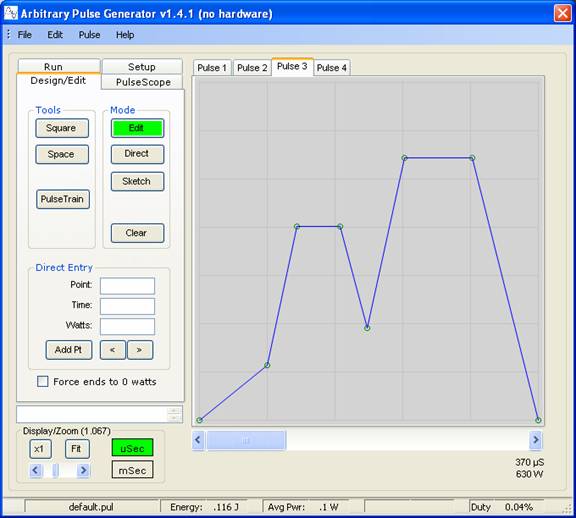 |
Download V1.4.10 Software Update APG |
Pulse Output types: |
|
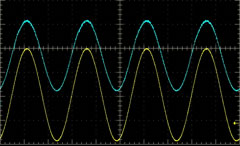 |
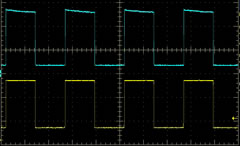 |
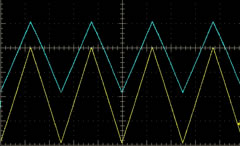 |
| PulseScope Along with the programmable output, there is also an oscilloscope integrated into the system that is synchronized with the output of the APG. You can run the scope independently, or you can actually overlay your feedback pulse on top of the pulse you programmed. This allows you to see the lasers feedback based on the pulse geometry you are sending to your laser. Having the pulse program and pulse feedback integrated and overlaid in the display allows you to monitor for laser problems in your process. (This is an analog input channel dedicated to this function, it’s accuracy is dependent on the feedback from your laser or external measuring device). |
 |
Packaging options |
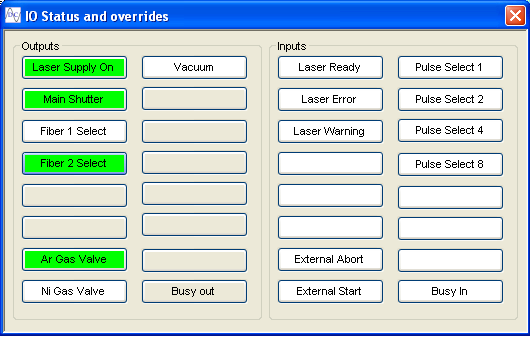 |
IO Page The output buttons can be user labeled and configured as either latching or momentary. Input buttons are used as monitors and also have user defined labels. The IO is typically used to interface with the laser to give you access to fiber selection, guide beam control, etc. |
System specifications: |
|
| Pulser Specifications: Pulse Width: 4 µSec to almost infinite Pulse Rate: .01 hz to 250 khz. 0-10 volts output = 0-100% full power 0-10 volts input = 0-100% full power |
Output formats: |
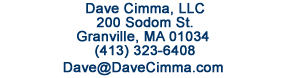 |
||