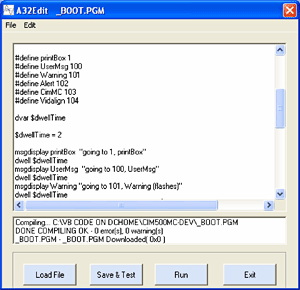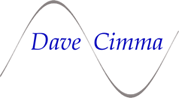 |
CimMC CNC Software |
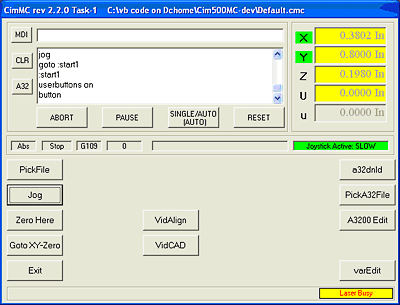 |
CimMC is an alternative to the NViewMMI application for operating the A3200 CNC. It has been designed for use with CimCAD/Lite to allow you to smoothly integrate the CAD system with the operation of the A3200. CimMC programs allow you to create pages of buttons like you see in the adjacent screen shot to handle a variety of user-programmable tasks. | |||
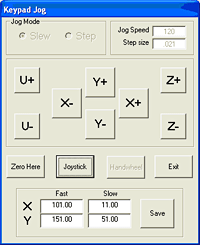 |
The jog dialog shows the simple interface for jogging, doing indexed moves and using the joystick. Joystick rates are easily accessible and can be temporarily overridden. |
|
||
The A32Edit window allows you to monitor and modify the active A3200 program. |
||||
Below is CimMC's variable file. You can have any number of these files on your system to make tuning your programs very flexible. You define variables in a more operator-friendly manner, allowing you to control things like feedrates and laser parameter control. Using this method allows you to have a single motion program that can process a number of different jobs with various weld schedules. 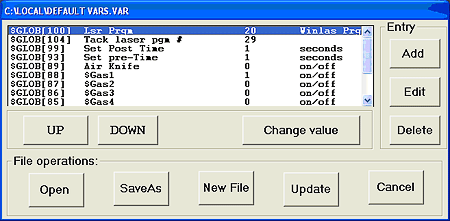 |
|
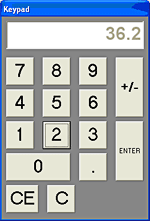
The popup keypad enables you to change a value with the touchscreen (or keyboard).
|
||
CimMC’s strength is in its ability to be integrated directly with CimCAD/Lite, Vidalign and the A3200 in a simple, easy to use environment. Once your CAD design is ready, simply clicking Run File in CimCAD will generate the NC code and pressing a single button on the CimMC button screen starts the file running. Since the software is fully customizable, it can easily be configured to fit your process needs and simplifies it's operations. The button structure of CimMC creates both flexibility and ease of use. |
||||
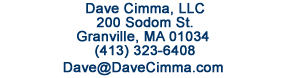 |
||